VSP Name Selection
On this step you select the name of the VSP that will be configured on the PC side of the VSP-to-DS connection. VSP names look like the numbers of regular COMs, i.e. COM1, COM2, COM3.
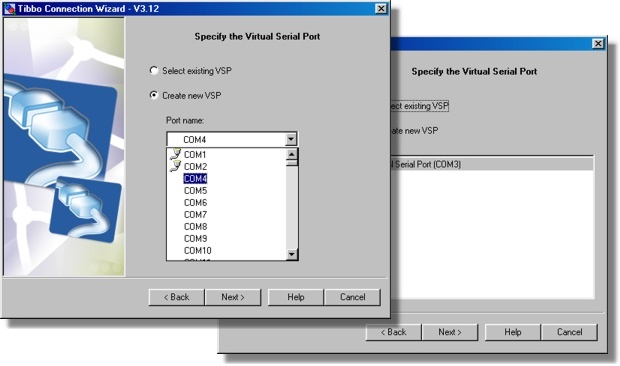
| • | Choosing select existing VSP option displays the list of VSPs that are already found on your system (i.e. the ones that have been created before). |
| • | Choosing create new VSP option displays the list of unused VSP names (shown above). The number of ports you can have in Windows is virtually unlimited- the Connection Wizard lets you create any port in the range between COM1 and COM255*. |
There are no rules on what VSP name to choose but some considerations are provided here .
* We could extend the number even further but feel that the current range is sufficient for all practical purposes.