AN008, Using HyperTerminal
HyperTerminal is a communications program, which comes installed by default on almost every type of Windows Operating System, from Windows 95 and up to Windows 2003 Server (and probably for future version as well). The main screen for the program looks like this:
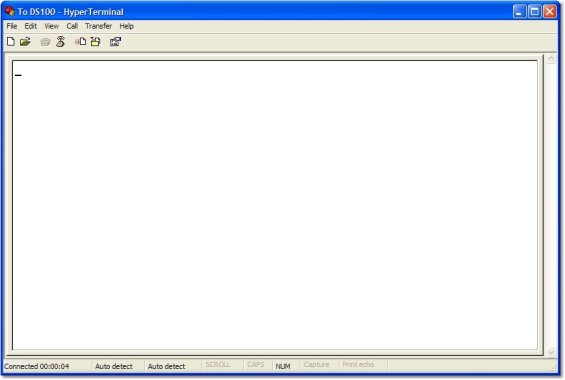
Basically, HyperTerminal lets you type characters (or send files in specific protocols) from your computer, which is acting as a TERMINAL (computer originating or receiving communications), to another computer or device (such as a DS100) which is connected to it.
Communication Methods
The 'classic' use of a terminal program is for serial communications. And indeed, the 'natural' use of HyperTerminal is for serial communications, and it is best suited for this purpose. However, with time, HyperTerminal was greatly extended, and today allows also for TCP/IP communication (telnet) in addition to serial and modem communication.
Think of the TCP/IP mode as 'extended functionality'. Any instructions in this Application Note which relate to this mode of communication, can also be performed using any regular telnet program. They do not utilize any 'special' capabilities of HyperTerminal -- it just serves as a generic telnet program.
The following diagram illustrates the typical two uses of HyperTerminal in relation to Device Servers. We have a workstation, running HyperTerminal. HyperTerminal is used to communicate with a nearby DS203 over a serial cable, and it can also be used to communicate, through a firewall, with a remote DS100 which is connected to the Internet and has a serial Barcode reader attached to it (the user can even access the output of the Barcode reader using HyperTerminal with this configuration).
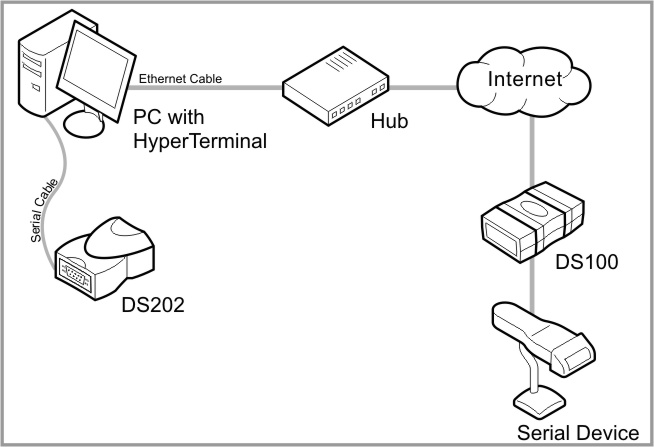
|
One very important thing to note about HyperTerminal is that you do not see what you type on the screen. What you type is sent to the other end of the line, and the screen is used to show incoming data from the other end of the line -- i.e, you only see the replies you get (if you're getting any replies).
However, this default behaviour can be changed. The procedure for changing it is described under Setting Optional Parameters. |